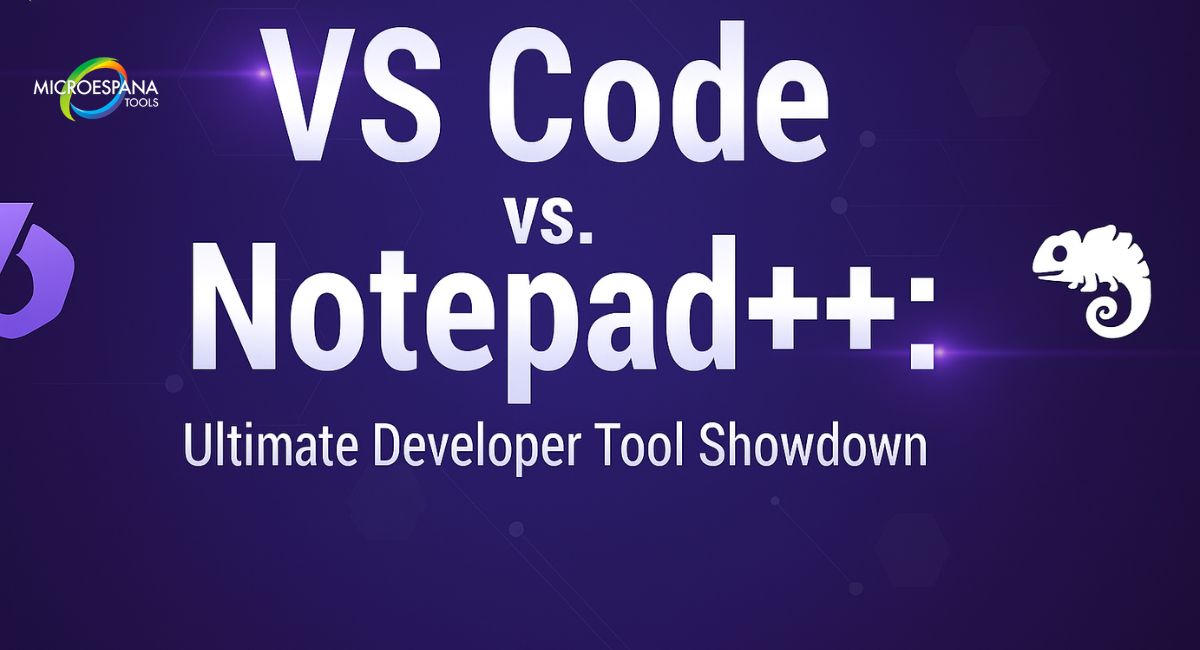
VS Code vs. Notepad++: Ultimate Developer Tool Showdown
VS Code vs. Notepad++, the debate between VS Code and Notepad++ continues to engage developers worldwide. Both are exceptional tools that cater to different programming needs and preferences. Visual Studio Code is known for its advanced features, intelligent code completion, and seamless integration with modern frameworks, making it perfect for large-scale projects.
On the other hand, Notepad++ is valued for its speed, lightweight design, and simplicity, ideal for quick edits and smaller scripts. Understanding the key differences between these editors helps developers select the best environment that aligns with their workflow, efficiency goals, and overall coding experience.
VS Code vs. Notepad++: Overview
When comparing Notepad++ vs Visual Studio Code, both stand out as reliable text editing software. Notepad++, a lightweight text editor, was introduced in 2003 and is widely known for being fast and efficient. It is preferred for quick edits and lightweight tasks. On the other hand, Visual Studio Code (often called VS Code) was launched by Microsoft in 2015 as a modern open-source code editor with features that rival full IDEs.
While Notepad++ mainly runs on Windows, VS Code is a cross-platform editor that works on Windows, macOS, and Linux. This flexibility allows developers to sync their coding experience across different operating systems. The difference lies in the approach: Notepad++ is simple and direct, while Visual Studio Code offers a broader development environment comparison packed with developer productivity tools.
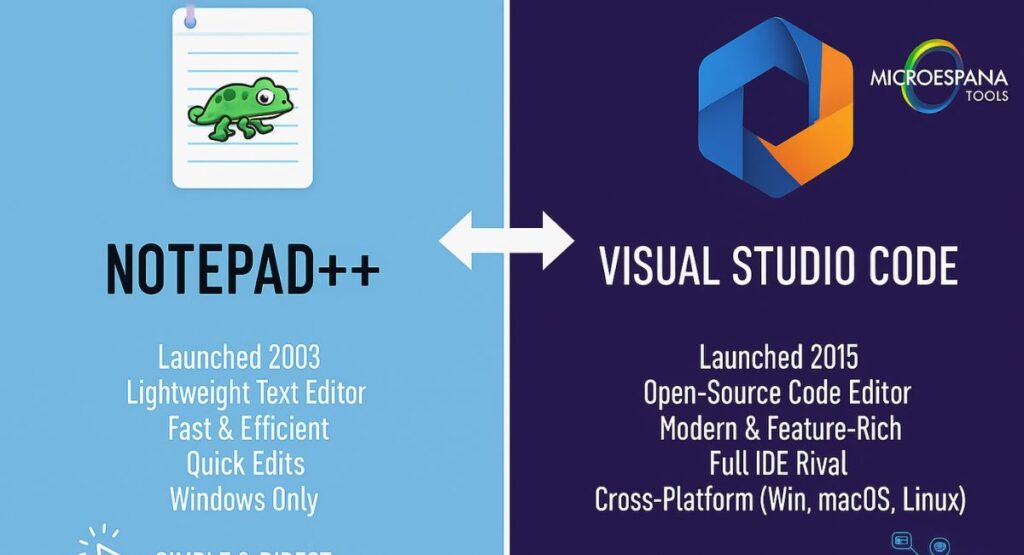
Key Similarities and Differences
Both editors aim to simplify coding through syntax highlighting support, plugin support, and an easy interface. Yet, their structure and purpose differ significantly. Notepad++ focuses on being a lightweight text editor for quick jobs, while Visual Studio Code is built for a complete programming text editor experience.
| Feature | Notepad++ | Visual Studio Code |
| Platform | Windows only | Cross-platform editor |
| Type | Lightweight text editor | Customizable code editor |
| Extensions | Limited plugin support | Vast extension marketplace |
| Collaboration | Basic file sharing | Integrated collaborative development tools |
| Performance | Faster startup speed | Heavier but more capable |
This shows how Notepad++ is perfect for fast, simple work, while Visual Studio Code is suitable for large projects that demand advanced debugging environment tools, IntelliSense in VSCode, and Git integration.
User Interface and Usability
The interface of an editor directly affects user comfort and speed. Notepad++ offers a familiar tabbed interface with minimal distractions, allowing developers to switch between files instantly. Its simplicity makes it a reliable choice for efficient file handling and quick changes without slowing the system.
Visual Studio Code, on the other hand, provides a sleek interface that emphasizes user interface customization. Developers can personalize their workspace through themes, panels, and shortcuts. Its integrated terminal and multi-root workspace enable real-time testing and better project control. This makes VS Code a more practical choice for professionals aiming for developer workflow optimization and better project management in VSCode.
Performance and Speed
Performance is crucial in choosing the right code editor. Notepad++ is known for its incredible startup speed and minimal memory usage. Even on older hardware, it launches instantly and performs smoothly, making it ideal for small or text-based projects. Its resource usage is low, giving it a clear advantage for users who prioritize simplicity.
Visual Studio Code consumes more resources because it provides features closer to an IDE. However, it compensates for this with its debugging tools, code completion, and code refactoring tools. These features make VS Code a powerful balance between performance and functionality, especially when dealing with suitable for large projects and multiple programming language support.
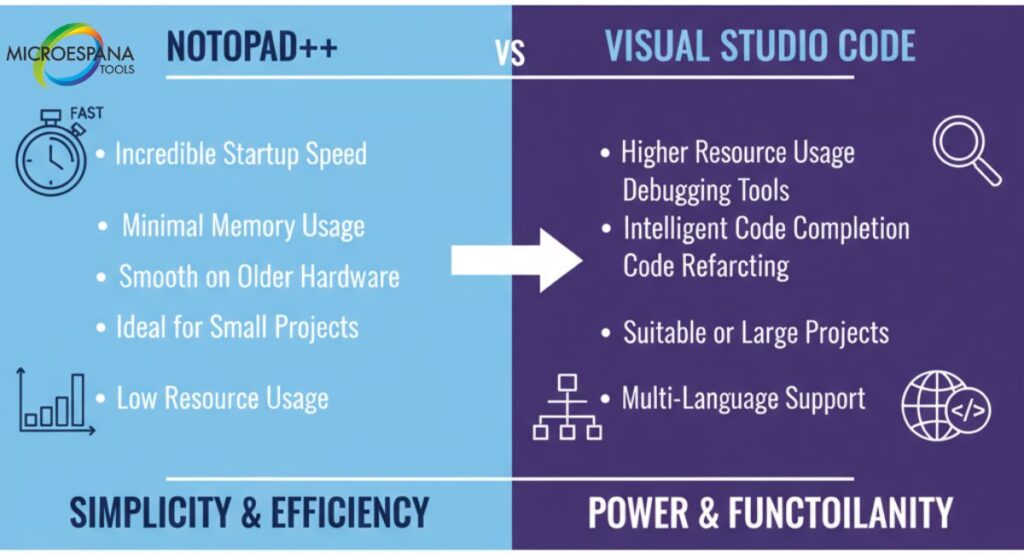
Features and Functionality
Both editors offer a range of features that make coding efficient. Notepad++ is designed as a lightweight alternative to IDEs, with syntax highlighting support, macro recording, and a flexible plugin manager for Notepad++. It works perfectly for quick tasks, configuration edits, and scripting.
Visual Studio Code expands on this foundation by including Git integration, an integrated terminal, and extension marketplace access. Users can install language-specific extensions, AI-based suggestions, or debugging tools. It also supports project management in VSCode and advanced code navigation for complex file structures. While Notepad++ handles smaller workloads effortlessly, VS Code’s extra features give it the edge for developers working on modern, multi-language applications.
Integration and Collaboration
For today’s teams, collaboration and integration matter as much as performance. Visual Studio Code excels here with seamless version control integration. Through built-in Git integration, developers can commit, branch, and manage repositories without leaving the editor. It also supports remote development and real-time sharing, making it one of the most collaborative development tools available.
Notepad++ offers basic integration through third-party scripts, but it lacks direct team features. Still, it’s appreciated for its simplicity and reliability in local environments. For large developer communities and enterprise use, however, VS Code’s integration with GitHub, Azure, and Docker provides a more complete workflow solution.
Customization and Extensions
Customization is one of VS Code’s biggest advantages. It supports thousands of plugins through its extension marketplace, allowing users to modify every aspect of the customizable code editor. Themes, snippets, language packs, and extensions can all be tailored for different workflows. Visual customization options and open-source software advantages make it a favorite among developers who want full control over their workspace.
Notepad++, though less advanced, has its own plugin manager for Notepad++ that offers many useful tools like Compare, NppFTP, and JSON Viewer. This keeps the editor lightweight while still improving productivity. For those who want stability over complexity, Notepad++ remains an efficient and dependable choice.
Advantages and Disadvantages of Visual Studio Code
Visual Studio Code’s main strength lies in its balance between simplicity and power. Its debugging tools, IntelliSense in VSCode, and language-specific extensions make coding smoother and faster. Developers benefit from Git integration and seamless version control, which reduce external dependencies. Its open-source software advantages also attract a large developer community that continually updates and refines the tool.
The downside is its heavier resource usage and slower startup speed on low-end systems. For beginners, the interface may seem overwhelming at first. However, strong community support and regular updates ensure the learning curve is manageable. For professional developers in the USA, VS Code remains one of the most suitable choices for both solo and collaborative projects.
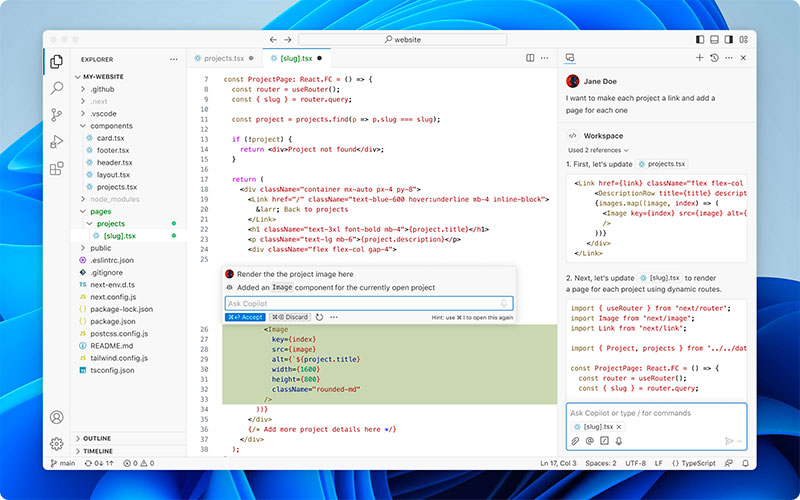
Advantages and Disadvantages of Notepad++
Notepad++ shines as a fast, beginner-friendly code editor. Its simplicity, low memory usage, and lightweight text editor design make it ideal for quick edits and lightweight tasks. It’s perfect for coders who prefer fast text manipulation or need to fix small scripts on the go. As a free and open-source software, it appeals to students, teachers, and hobbyists alike.
The disadvantages become clear when dealing with complex projects. Without advanced debugging environment tools or version control integration, users must rely on external applications. Even so, its efficient file handling and straightforward layout make it a best choice for small coding tasks and a dependable alternative to larger IDEs.
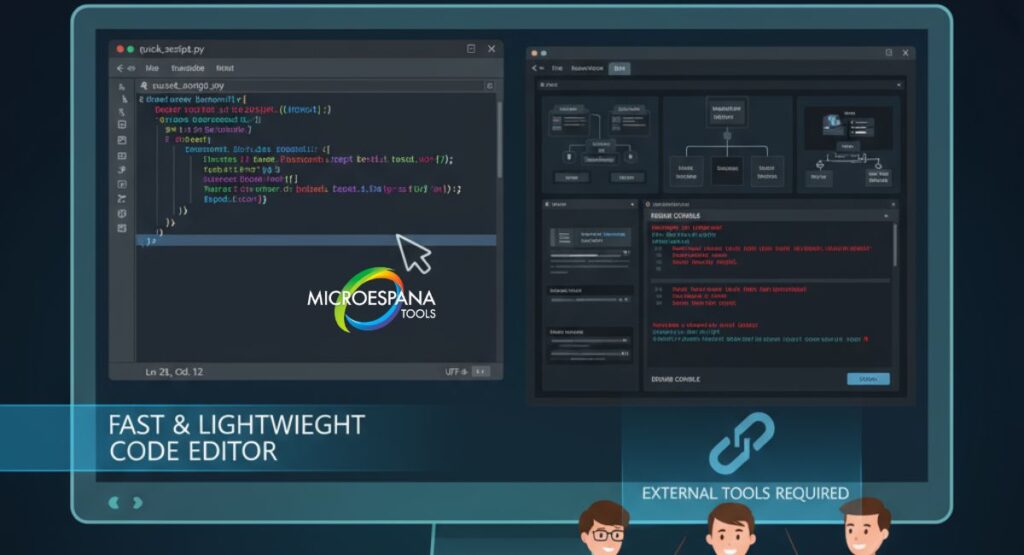
Use Cases: When to Use VSCode vs Notepad++
Choosing between Notepad++ and VS Code depends on your needs. Notepad++ works best for quick edits and lightweight tasks like editing logs, configuration files, or small scripts. It’s often used by developers who prefer a lightweight alternative to IDEs and want faster loading.
VS Code, on the other hand, fits developers managing suitable for large projects, where debugging, collaboration, and integration are essential. Its cross-platform compatibility makes it a natural choice for remote teams. The table below highlights ideal use cases.
| Scenario | Recommended Editor | Reason |
| Editing configuration files | Notepad++ | Lightweight and fast |
| Web app development | VS Code | Advanced debugging environment |
| Managing large projects | VS Code | Strong project management in VSCode |
| Quick note scripting | Notepad++ | Instant startup speed |
Pros and Cons Comparison
| Criteria | Notepad++ | Visual Studio Code |
| Performance comparison | Excellent for fast tasks | Slower but feature-rich |
| Customization | Limited but simple | Deep customization and visual themes |
| Collaboration | Minimal tools | Integrated collaborative development tools |
| Language support | Basic programming language support | Wide language-specific extensions |
| Best for | Quick editing, scripting | Full-stack development, debugging |
This development environment comparison reveals that Notepad++ excels at being fast and minimal, while Visual Studio Code dominates as a full-featured, cross-platform editor with modern IDE features vs text editor capabilities.
Conclusion
The final decision between Notepad++ vs Visual Studio Code depends on what kind of developer you are and the scale of your projects. Notepad++ stands out as a lightweight text editor designed for efficiency, quick edits, and clean syntax highlighting. It remains one of the best tools for beginners or those who need fast performance without distractions.
Visual Studio Code, in contrast, is built for developers seeking depth, customization, and scalability. Its developer productivity tools, Git integration, and cross-platform compatibility make it a top choice for professional environments. Both editors reflect the open-source software advantages that empower developers across the USA to write better, faster, and more reliable code. Ultimately, the best editor is the one that feels natural to you and enhances your creativity every day.
Which editor is better for developers?
Notepad++ is excellent for simple editing, while Visual Studio Code is better for advanced programming with debugging tools and collaboration features.
Can VS Code replace Notepad++ entirely?
Yes, though Notepad++ remains faster for small, quick edits.
Which runs faster on Windows?
Notepad++ leads in startup speed and low memory usage.
Is VS Code beginner-friendly?
It might feel complex initially, but community support helps new users learn quickly.

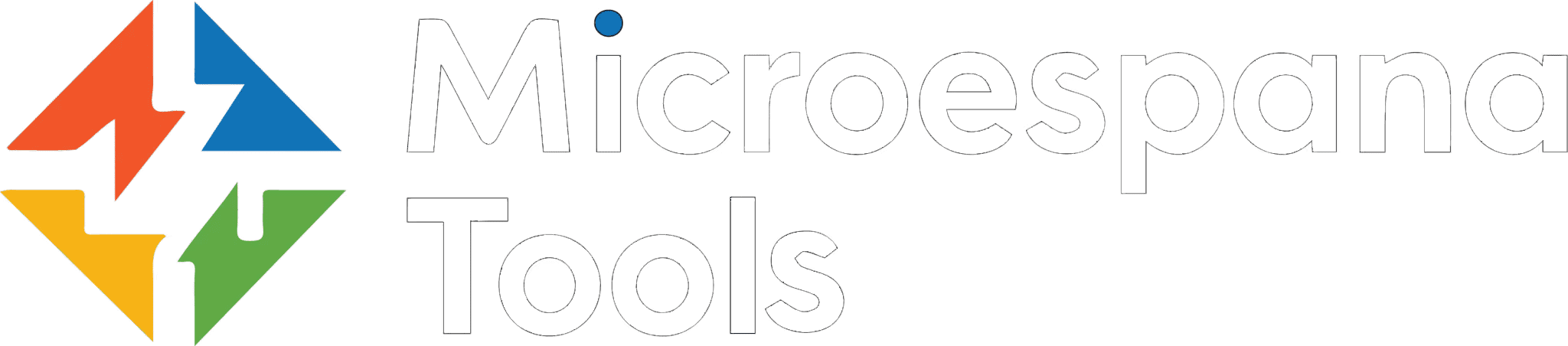
Great comparison — this really helps clarify the differences between popular text editors! For anyone looking for a clear VS Code vs Notepad breakdown with use cases and pros/cons, this guide is worth checking out:
https://microespanatools.com/vs-code-vs-notepad/
Thanks for the helpful insights!