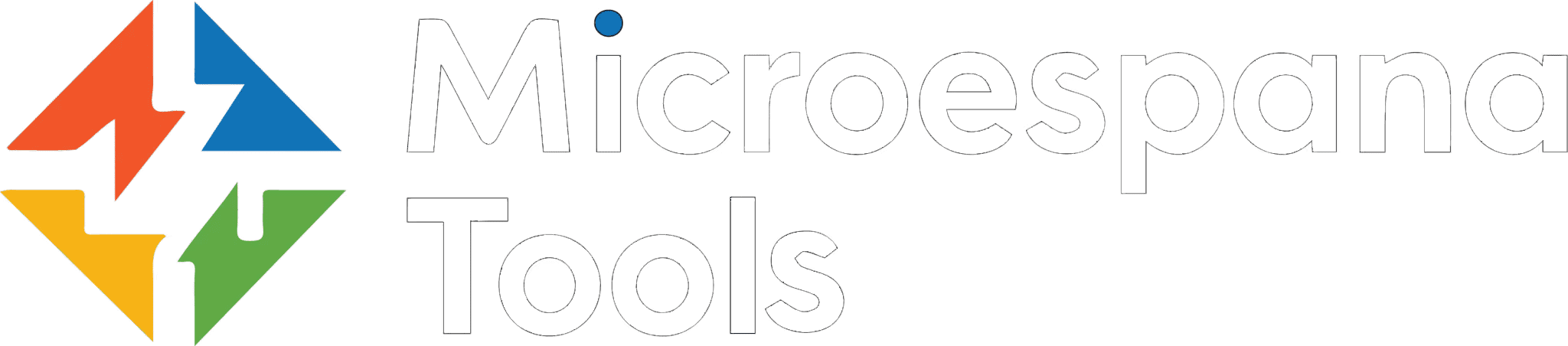Best Virtualization Software Platforms Compared
In today’s technology-driven world, virtualization software has become a vital foundation for optimizing IT infrastructure and resource management. Whether businesses are deploying servers, managing cloud environments, or creating isolated testing spaces, selecting the right virtualization platform can significantly impact efficiency, scalability, and security.
This software comparison aims to highlight the leading open-source and enterprise solutions that help organizations streamline workloads and reduce hardware costs. By evaluating key aspects such as performance, hypervisor management, integration options, and support features, companies can make informed decisions that align with their operational needs. Understanding these differences is essential to achieving reliable and cost-effective virtualization solutions.
What Is Server Virtualization Software?
Server virtualization software allows multiple operating systems to run on a single physical server. It divides a server into several isolated environments called virtual machines. This enables better resource utilization, scalability, and simplified administration. Hypervisors like the KVM hypervisor and Xen hypervisor are central to this process.
In practical terms, virtualization abstracts hardware resources and lets you deploy, test, and run applications independently. Many enterprises in the U.S. rely on server virtualization to improve uptime and reduce hardware expenses. Solutions such as VMware, Oracle Linux Virtualization Manager (OLVM), and Proxmox VE are commonly used for both private and hybrid environments.
Benefits of Virtualization
Virtualization provides measurable cost savings by reducing physical infrastructure. Instead of maintaining multiple servers, businesses use one system to host several workloads. This improves energy efficiency and reduces hardware investment.
Performance and flexibility also increase through live migration and hypervisor management features that allow seamless workload movement without downtime. Organizations can integrate disaster recovery (DR) systems, backup and recovery automation, and software-defined storage for greater resilience. Virtualization performance continues to improve as hyperconverged infrastructure becomes the backbone of U.S. enterprises.
Different Types of Virtualization Solutions
Virtualization appears in many forms. Server virtualization focuses on dividing hardware resources, while desktop virtualization provides users with virtual desktops accessible from any device. Network virtualization manages complex routing and connectivity through software-defined networking.
Other categories include storage virtualization, which combines multiple storage devices into one logical pool, and container-based virtualization such as Docker and Kubernetes. These container technologies enable lightweight and faster deployments, ideal for cloud-native applications. Each virtualization type supports different goals depending on your data center design and scalability requirements.
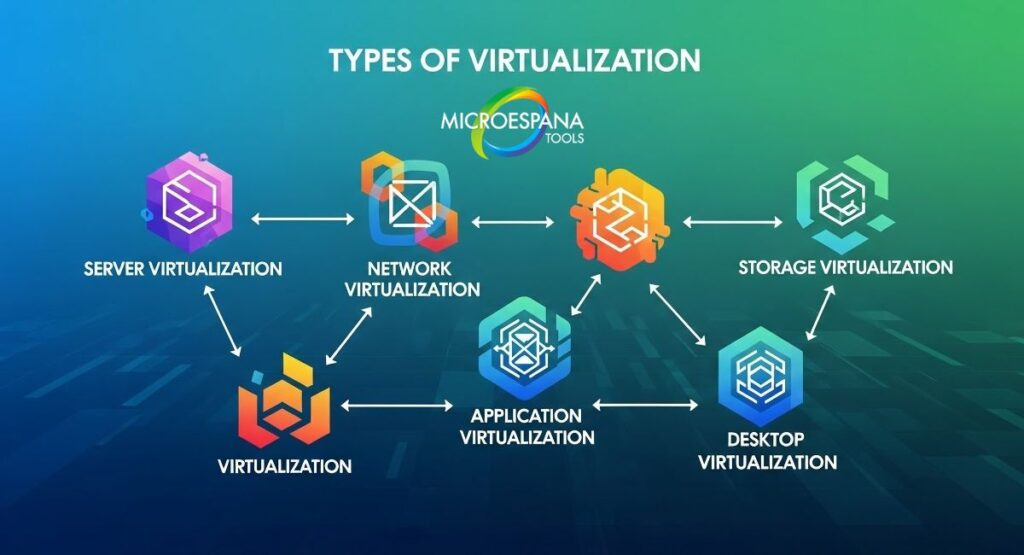
Key Factors to Consider Before Choosing a Virtualization Platform
Selecting a virtualization platform involves balancing performance, licensing, compatibility, and support. Hardware requirements and open source licensing models determine the long-term viability of your setup. Enterprises often evaluate scalability ratings and integration flexibility before committing to a platform.
In the U.S., compliance and data sovereignty rules also influence platform choice. Many organizations look for hybrid environment setup options to blend public and private resources. Factors like API support for automation, community activity, and cluster management capabilities are essential when assessing open source IT infrastructure tools.
Comparing Open Source Virtualization Management Platforms
Open source virtualization management platforms have become strong alternatives to commercial vendors. Tools like Proxmox VE, oVirt, and XCP-ng offer comprehensive virtualization orchestration, management interfaces, and integration hooks. They provide enterprise-grade support and allow customization of open source cloud software.
Proxmox VE supports KVM and container support through LXC. It integrates backup and recovery, live migration, and web-based GUI management. oVirt, built on top of the KVM hypervisor, provides solid scalability and flexible deployment tiers. XCP-ng and its management tool Xen Orchestra (XO) extend Citrix XenServer’s capabilities into open source territory, supporting cluster management and high availability.
- Download & Convert YouTube Videos to MP4 or MP3 (Fast, Free & Easy)
- How to Screen Record & Take Screenshots on Any Device (Windows, Mac, iPhone & Android)
- Top Free Online Image Search & Editing Tools (No Signup Required)
- How to Clear Browser Cache & Search History on Chrome, Safari, Edge & Firefox
- Best Instagram Story Viewer and Downloader Tools (Watch Stories Anonymously in 2026)
A Comparative Analysis of the Top Virtualization Products
The best virtualization software platforms compared below include both commercial and open source options. Each differs in scalability, system compatibility, and performance efficiency.
| Platform | Type | Highlights | Ideal Use Case |
| VMware vSphere | Commercial | Mature ecosystem, strong enterprise virtualization solutions | Large enterprises |
| Microsoft Hyper-V | Commercial | Windows integration, robust management interface | SMBs and Windows shops |
| Proxmox VE | Open Source | KVM hypervisor, LXC container support, strong backup tools | Developers and SMBs |
| Citrix XenServer | Commercial | Advanced performance and live migration | Virtual private server (VPS) hosting |
| Oracle Linux Virtualization Manager (OLVM) | Open Source | Oracle Linux base, hybrid cloud solutions | Enterprises with Oracle infrastructure |
| oVirt | Open Source | Scalable and API-driven | Linux virtualization platforms |
| XCP-ng | Open Source | Free Citrix-based virtualization with Xen Orchestra support | Mixed environments |
| OpenNebula | Open Source | Private cloud deployment and hybrid integration | IaaS and research labs |
| Apache CloudStack | Open Source | Large-scale cloud orchestration | Data center management |
| VMware Workstation Pro | Commercial | Desktop virtualization for development | Individual users |
These systems differ not only in features but also in management philosophy. Commercial software emphasizes stability and long-term vendor support, while open source solutions favor customization, community collaboration, and flexible open source storage integration.
Top 10 Server Virtualization Software
The top 10 server virtualization software platforms dominate the global and U.S. markets. VMware remains the leader with its advanced hypervisor support, live migration, and federated deployment. Microsoft Hyper-V continues to attract organizations invested in Windows Server environments.
Open source alternatives like Proxmox VE, oVirt, and Oracle Linux Virtualization Manager (OLVM) compete through modular integration flexibility, automation APIs, and software-defined networking. Apache CloudStack and OpenNebula stand out for their ability to create Infrastructure as a Service environments from scratch. LINBIT and its storage technologies such as LINSTOR and DRBD, developed by Philipp Reisner, contribute powerful open source storage integration for high availability setups.
Case Studies of Organizations Using Virtualization Solutions

A large healthcare provider in California implemented VMware to streamline electronic health record systems, achieving 40% cost reduction in hardware and power. Their disaster recovery improved significantly with automated replication and backup.
A mid-sized fintech company adopted Proxmox VE and KVM hypervisor for their open source IT infrastructure, creating a hybrid cloud solution that reduced licensing costs by 60%. An educational institution in Texas deployed OpenNebula to manage private cloud deployment for research workloads, highlighting its strong virtualization scalability and multi-tenancy support.
Expenses and Cost Considerations for Virtualization Implementation
Virtualization costs vary widely. Commercial software such as VMware and Citrix XenServer often involves licensing, maintenance, and enterprise-grade support costs. Open source tools like oVirt or XCP-ng reduce these fees but require in-house expertise for configuration and management.
| Category | Commercial Platforms | Open Source Platforms |
| Licensing | Annual/Subscription | Free or low cost |
| Support | Paid enterprise-grade support | Community or optional paid plans |
| Scalability | Automatic upgrades | Manual configuration |
| Flexibility | Vendor-limited | Customizable |
Beyond software costs, organizations must account for hardware requirements, training, and integration time. Many U.S. firms balance cost and control by deploying hybrid environments combining commercial hypervisors with open source management platforms.
Recommendations for a Successful Virtualization Deployment
A successful deployment requires structured planning and testing. Start by assessing workload demands, hardware compatibility, and scalability ratings. Develop a pilot project before rolling out across production systems. Monitor virtualization performance continuously to ensure stability and efficiency.
Invest in staff training for hypervisor management and backup procedures. Use automation scripts for consistent deployment and API support for integration with monitoring systems. Documentation and community participation are vital when using open source solutions to ensure long-term platform maintenance and longevity.
Virtualization Consulting and Support Services
Consulting services simplify virtualization deployment for organizations that lack internal expertise. U.S. firms specializing in virtualization consulting guide clients through design, migration, and optimization. Providers often help configure hybrid environment setups, private cloud deployment, and software-defined networking.
Enterprise virtualization solutions benefit from managed service providers who handle cluster management, integration hooks, and ongoing maintenance. Many businesses also use third-party platforms like LINBIT or Oracle Linux to enhance virtualization orchestration through open source add-ons that improve storage and performance.
Conclusion
Virtualization continues to reshape IT operations across the United States. From startups building hybrid cloud solutions to established enterprises upgrading their data centers, the best virtualization software platforms compared here demonstrate that flexibility and efficiency define modern infrastructure.
Whether using open source virtualization tools like Proxmox VE, XCP-ng, and OpenNebula or enterprise leaders like VMware and Microsoft Hyper-V, every organization can achieve better resource allocation, improved disaster recovery, and scalable growth. The decision depends on balancing performance, licensing, and long-term support within your cloud infrastructure strategy.
The future belongs to adaptive systems where on-premise virtualization merges with cloud-native technologies, software-defined storage, and container support. As businesses continue to demand faster and more resilient systems, virtualization stands at the heart of digital transformation—enabling reliability, security, and innovation for the years ahead.
What is the main purpose of virtualization software?
Virtualization software allows multiple virtual machines to run on a single physical server, helping businesses reduce costs, optimize resources, and improve flexibility in managing IT infrastructure.
Which virtualization platform is best for enterprises?
VMware and Microsoft Hyper-V are top choices for large enterprises due to their robust features, scalability, and strong support for hybrid cloud environments.
Are open source virtualization tools reliable?
Yes, open source platforms like Proxmox VE, XCP-ng, and OpenNebula are reliable and widely used. They offer great flexibility, cost savings, and strong community support.