TeamViewer is one of the world’s most trusted remote desktop and online collaboration tools. Built for seamless connectivity, it allows you to access, control, and support computers or mobile devices from anywhere. Whether you’re helping a client, managing IT systems, or working remotely, TeamViewer ensures instant, secure connections across Windows, macOS, Linux, Android, and iOS.
Available for free for personal use and as a licensed professional solution, TeamViewer is the standard in remote desktop technology, trusted by enterprises and individuals alike. You can download TeamViewer for Windows directly from MicroEspaña Tools for a fast, verified, and secure installation experience.
Remote Connectivity Without Limits
TeamViewer eliminates distance barriers by offering instant remote access and support through a highly optimized global network. Its core focus is speed, security, and simplicity. With end-to-end encryption, multi-factor authentication, and device authorization lists, your sessions remain private and protected.
Once installed, you can connect to any computer or device via an ID and password, share screens, transfer files, or even record sessions for documentation. For IT departments, TeamViewer integrates into existing workflows, enabling unattended access, system diagnostics, and patch management without needing physical presence.
Whether you’re troubleshooting for a client, accessing work files from home, or assisting someone in another country, TeamViewer makes remote access as simple as clicking “Connect.”
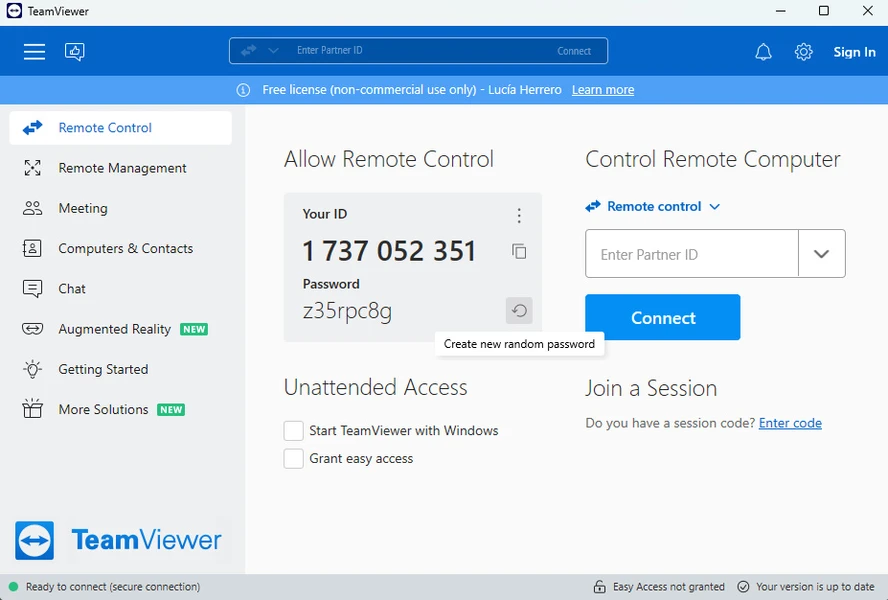
TeamViewer: Reliable, Fast & Cross-Platform
TeamViewer is built to perform under real-world conditions. Its global network of routing servers ensures ultra-low latency connections, even across long distances. Unlike browser-based remote apps, it runs natively for better image compression, responsiveness, and speed.
Key Features
- Remote Desktop Access: Control any PC or mobile device as if you were sitting in front of it.
- Top-Tier Security: AES 256-bit encryption and two-factor authentication protect every session.
- File Transfer & Synchronization: Drag and drop files between devices securely.
- Multi-Platform Support: Works on Windows, macOS, Linux, ChromeOS, iOS, and Android.
- Unattended Access: Set up permanent connections to servers or office computers.
- Chat, Video & Voice Integration: Communicate instantly during live sessions.
- TeamViewer Tensor (Enterprise): A scalable remote management suite for business environments.
- Reporting & Monitoring: Track sessions, devices, and performance metrics through an intuitive dashboard.
These features make TeamViewer an essential tool for IT support, remote work, education, and technical assistance, offering unmatched reliability in professional environments.
Privacy & Security at Its Core
TeamViewer prioritizes privacy and data integrity. Every connection is fully encrypted, with randomized session passwords that regenerate automatically. Devices can be added to a trusted whitelist, ensuring only authorized users can initiate remote sessions.
No data is routed through third-party servers for storage everything happens securely within TeamViewer’s protected infrastructure. For companies requiring GDPR compliance or ISO 27001 certification, TeamViewer meets international security standards.
Its zero-knowledge architecture ensures even TeamViewer’s own servers can’t access your session content.
Productivity & Collaboration
Beyond simple remote control, TeamViewer has evolved into a complete collaboration platform. You can host remote meetings, conduct presentations, or collaborate in real time using screen sharing, annotations, and file exchange. TeamViewer integrates with popular business tools such as Microsoft Teams, ServiceNow, Salesforce, and Jira, allowing enterprises to merge remote access with workflow automation.
The Remote Management suite extends these capabilities with performance monitoring, endpoint protection, and patch deployment ideal for managed IT providers and enterprise administrators.
Why Choose TeamViewer?
- Cross-platform access for any OS or device.
- Trusted by 600,000+ global companies.
- Fast connections via TeamViewer’s optimized global routing.
- Fully compliant with modern cybersecurity standards.
- Easy for beginners, powerful for professionals.
From quick personal assistance to enterprise-level control, TeamViewer adapts to your needs and scales with your business.
System Requirements
- Operating System: Windows 7, 8, 10, 11 (32-bit and 64-bit)
- RAM: Minimum 2 GB
- Disk Space: 100 MB
- License: Free for personal use / Commercial for business
- Developer: TeamViewer GmbH
Download TeamViewer Free for Windows
You can download TeamViewer safely and for free from MicroEspaña Tools, your trusted source for verified software downloads. Enjoy the latest version with all current security updates and features, ready to install in minutes.
Whether you’re comparing TeamViewer vs AnyDesk, searching for a TeamViewer offline installer, or looking for remote access software for Windows 11, this is your go-to destination.
Experience effortless connectivity and enterprise-grade reliability download TeamViewer today and take control of your devices anywhere in the world.






