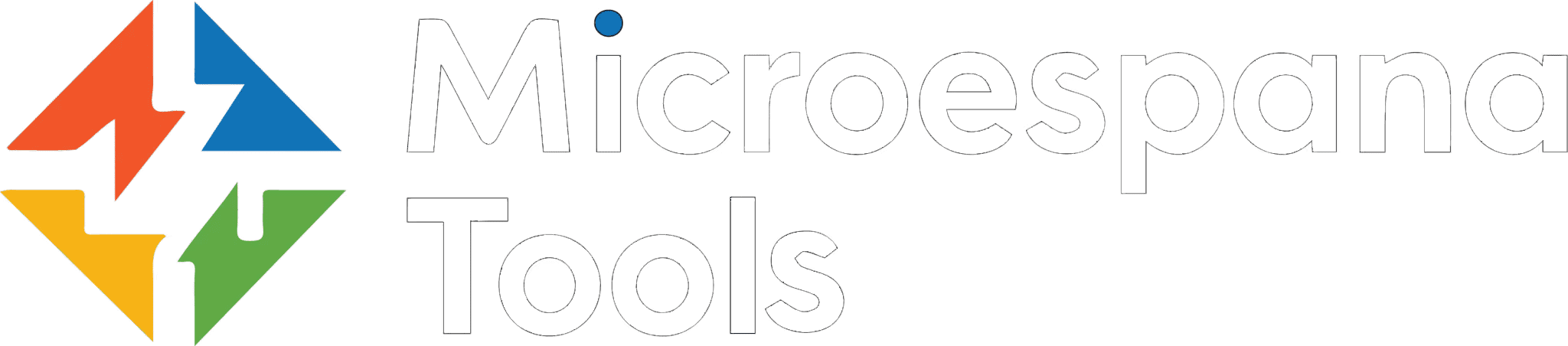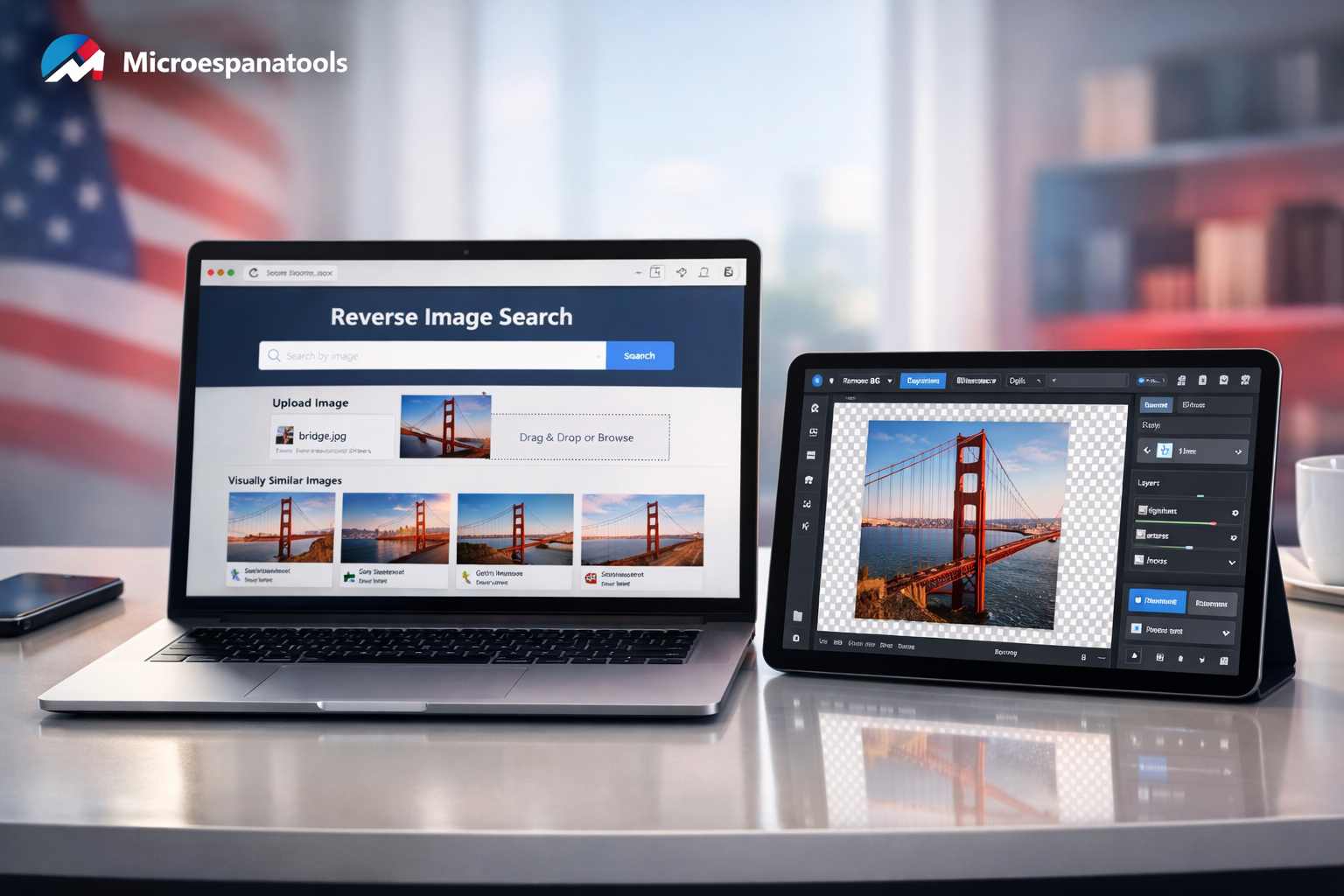Top Media Players for Windows: Free and Powerful
Top media players for Windows have become essential tools for anyone who enjoys movies, music, or online content. With so many options available, choosing the right one can greatly improve your overall user experience. These programs not only handle multiple video formats but also deliver crisp audio playback and smooth streaming. Whether you want something lightweight for everyday use or powerful software for advanced features, the best choices provide excellent media playback with reliable performance.
As technology advances, users now demand better quality, more customization, and seamless compatibility, making free and powerful media players the backbone of digital entertainment.
Why Choosing the Right Media Player Matters
Every person who uses a computer for media consumption understands that not all media players are equal. The choice of software decides whether you can watch your favorite film in MKV format or listen to high-resolution FLAC audio files without error. Many free tools fail when dealing with advanced video codecs or audio codecs. Others don’t provide reliable subtitle support, which makes foreign content hard to enjoy.
For American Windows users, the decision goes beyond simple playback. The right player improves software performance, delivers higher audio quality, and makes navigating files easier through a well-designed user interface. Entertainment technology continues to evolve, and the perfect media player must keep pace. Smooth performance and excellent user experience are not optional—they are essential.
Criteria for Selecting the Best Video Players
When selecting a tool, you must consider multiple factors. The user interface plays a big role. A cluttered or confusing design ruins the experience, no matter how many features exist. Supported formats are also vital because file compatibility ensures your media library runs without error. Without wide format support, even the best digital entertainment can feel frustrating.
Technical features carry equal weight. Multi-core decoding and hardware acceleration increase performance, especially for high-definition video resolution and 4K playback. Network streaming allows access to media from different devices, while metadata retrieval and file management help keep collections organized. For users in the USA who want efficiency and entertainment, a balance between simplicity and power defines the best free video players 2025.
VLC Media Player – The Timeless Choice
The VLC media player is known as the king of open-source software. For more than two decades, it has offered compatibility with almost every video format and audio format. It supports cross-platform applications, making it usable not only on Windows but also on MacOS, Android, and iOS. For people who switch devices often, this level of platform compatibility is invaluable.
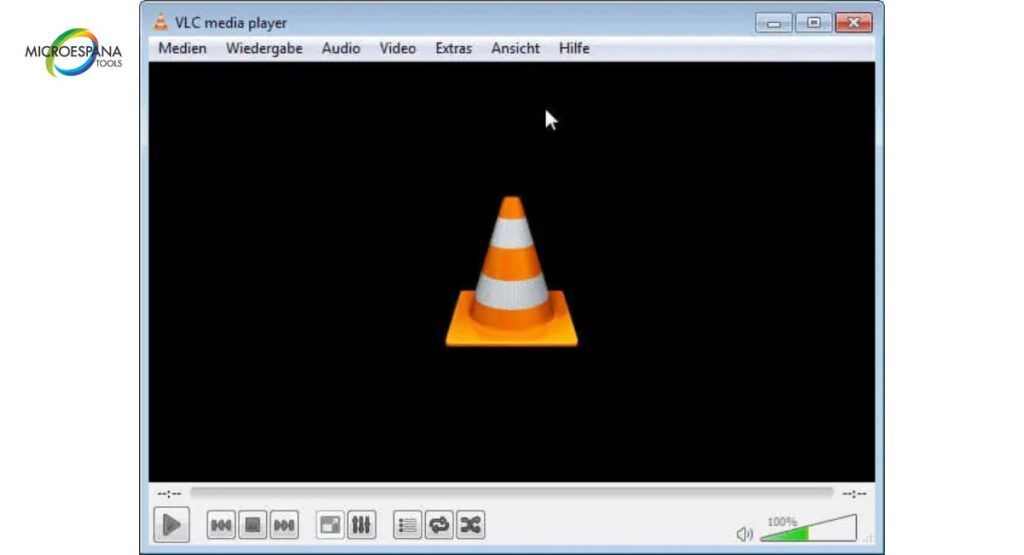
Its features include excellent video playback, audio playback, and media streaming support. VLC handles 4K and HDR content without trouble and manages multiple video codecs seamlessly. It also provides strong customization, offering skins, plugins, and an advanced user interface that adapts to different needs. Many people across the USA consider it their first choice because it combines reliability with free software freedom.
| Feature | VLC Media Player |
| Supported formats | MKV, MP4, FLAC |
| Platform compatibility | Windows, MacOS, Android, iOS |
| Customization | Skins, extensions |
| Subtitle support | Built-in, online fetch |
| Pro version | Free software (no pro needed) |
5KPlayer – Powerful and Feature-Rich
5KPlayer is designed for people who want both video playback and streaming features. Unlike some tools that focus only on local media files, this player integrates AirPlay and cloud integration. It also supports 4K playback, HDR content, and network streaming, which makes it highly appealing for modern digital media needs.
For users in the United States, 5KPlayer is a strong choice when they want to combine media streaming with traditional playback. It manages HD video without slowing down the system and provides reliable file management for large media libraries. While some features may encourage users toward its pro version, even the free software delivers impressive performance.
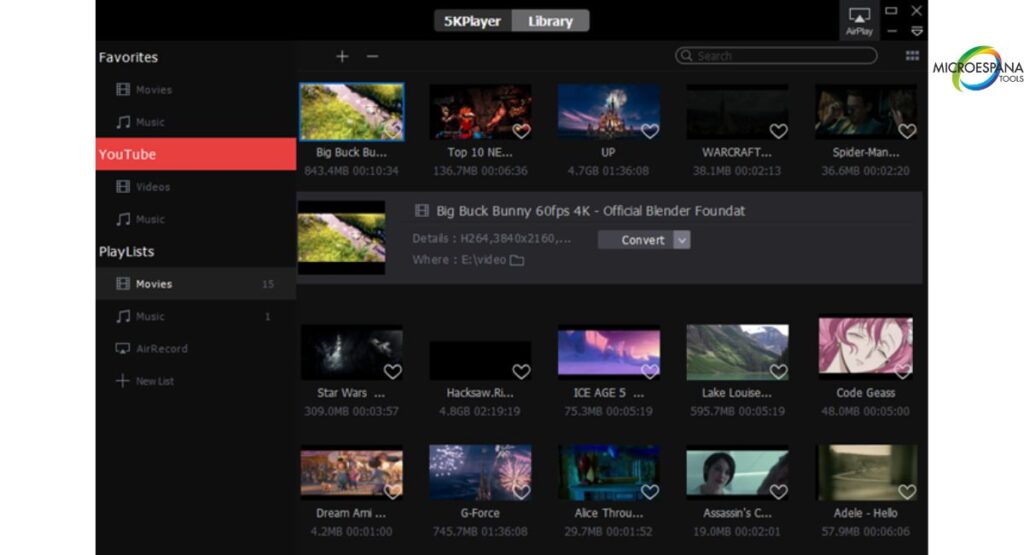
PotPlayer – Advanced Options for Power Users
PotPlayer is the favorite of enthusiasts who love to fine-tune every detail. Developed in South Korea, this tool stands out for its software customization. It allows users to control everything from subtitle rendering to audio channel output. With multi-core decoding and advanced hardware acceleration, it achieves high software performance on Windows systems.
American power users often choose PotPlayer because it provides precise control over media synchronization, subtitle support, and video resolution. It is not always the most beginner-friendly software, but those who learn it appreciate its depth. PotPlayer is like a Swiss Army knife for multimedia software—complex but powerful.
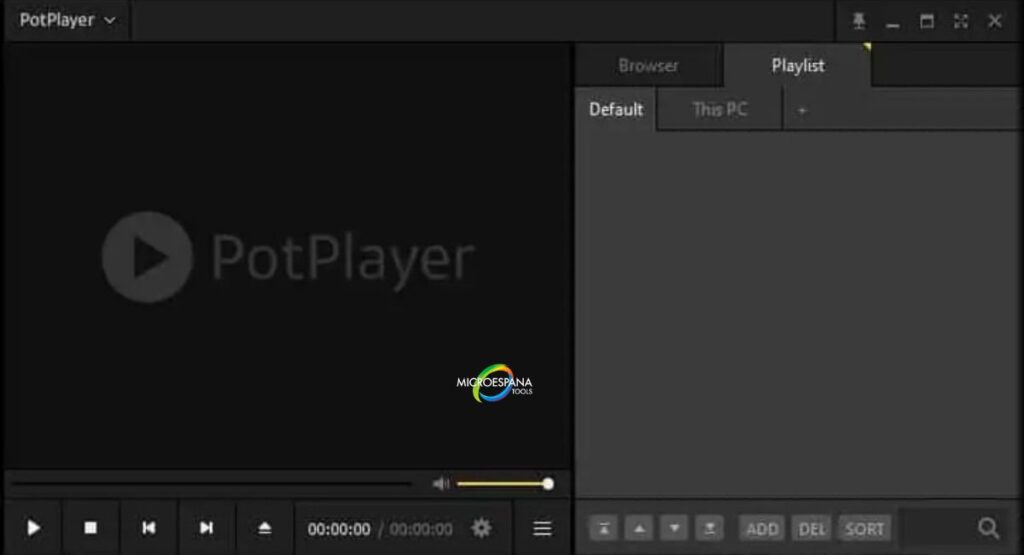
GOM Player – Lightweight and Customizable
GOM Player offers a different approach. Instead of heavy customization, it focuses on lightweight performance and a clean user interface design. It plays most video codecs and audio codecs with ease while keeping system usage low. This makes it perfect for older Windows computers or budget-friendly machines in the USA.
Another standout feature is its subtitle support. The software can automatically search for subtitle files online, saving users the hassle of hunting them down. Combined with simple file management and good compatibility, GOM Player is a reliable tool for casual users who want stress-free media playback without too much complexity.

Media Player Classic – Home Cinema Experience
Media Player Classic is an old name with lasting respect. Designed as open-source software, it remains one of the simplest yet most effective video playback tools. Its hardware acceleration helps it run smoothly on Windows computers without requiring high system resources.
For movie lovers across the United States, Media Player Classic is still a go-to choice. It supports MKV, MP4, and many other formats, plays HDR content smoothly, and offers excellent audio playback. Its user interface may look plain, but its compatibility and reliability give users a cinema-like experience right at home.
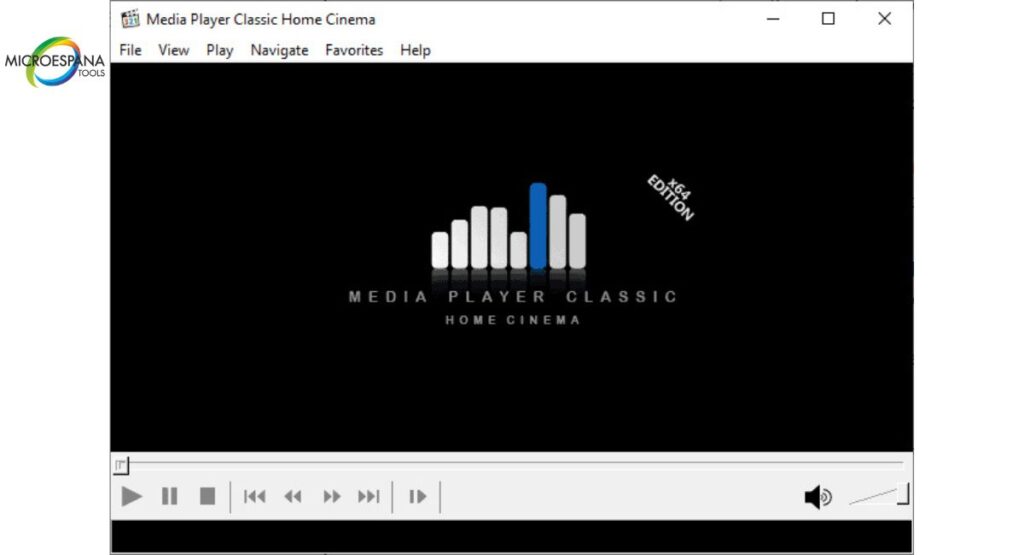
Best Media Players for Windows Users
Comparing the best free video players 2025 reveals different strengths. Windows users care about supported formats, customization, and performance. VLC media player leads in open-source power and wide compatibility. PotPlayer provides advanced controls and software performance. 5KPlayer shines in 4K playback and streaming, while GOM Player and Media Player Classic focus on lightweight design.
| Media Player | Strengths |
| VLC media player | Open-source, wide format support |
| PotPlayer | Advanced customization, strong performance |
| 5KPlayer | 4K, HDR, streaming with AirPlay |
| GOM Player | Lightweight, subtitle finder |
| Media Player Classic | Simple, home cinema focus |
Top Media Players for MacOS in 2025
Although the focus is on Windows, many American users also run MacOS devices. Tools like IINA and Elmedia player provide excellent user interface design with support for Touch Bar and Picture-in-Picture features. These applications ensure media playback runs smoothly across multiple platforms.
They also offer compatibility with MKV, MP4, and FLAC, along with useful features like media synchronization across devices. With strong performance, they integrate naturally into Apple’s digital entertainment ecosystem, making them valuable cross-platform applications for people who use both Mac and Windows.
Best Media Players for Android Devices
Mobile devices remain important in media consumption. On Android, MX player and KMPlayer are the most recognized apps. They provide reliable video playback, audio playback, and media streaming while supporting HDR content and modern video codecs.
These apps also make file management easy, helping users with large media libraries on their smartphones. With options for cloud integration and network streaming, they connect seamlessly with desktop systems, extending digital entertainment to any device.
Top-Rated Media Players for iOS
On iOS, PlayerXtreme and Infuse 7 stand out. They deliver smooth video playback with AirPlay support, network streaming, and precise subtitle support. These applications handle 4K playback, HDR content, and high-quality audio playback without issue.
For iPhone and iPad users in the United States, they bring the flexibility of desktop media players to mobile devices. With easy compatibility and cloud integration, they make managing digital media convenient and enjoyable.
Final Thoughts: Picking the Perfect Player for Your Needs
In the United States, choosing the top media players for Windows depends on your unique needs. If you want a reliable open-source tool, VLC media player is unmatched. If customization is your priority, PotPlayer offers unmatched control. For people who want media streaming with 4K playback, 5KPlayer is ideal. Lightweight options like GOM Player and Media Player Classic ensure simple performance for everyday media consumption.
The future of media playback will continue to focus on cross-platform applications, smooth media streaming, and advanced compatibility with multiple video codecs and audio codecs. By selecting the right tool, you can turn your computer into a reliable media library and enjoy the best digital entertainment available in 2025 and beyond.
Which is the best player for Windows?
VLC Media Player is the best player for Windows due to its reliability and wide format support.
Which player is better than VLC for PC?
PotPlayer is often considered better than VLC for PC because of its advanced customization and performance
Which player is good for PC?
5KPlayer is a good choice for PC with smooth 4K playback, streaming support, and extra features.