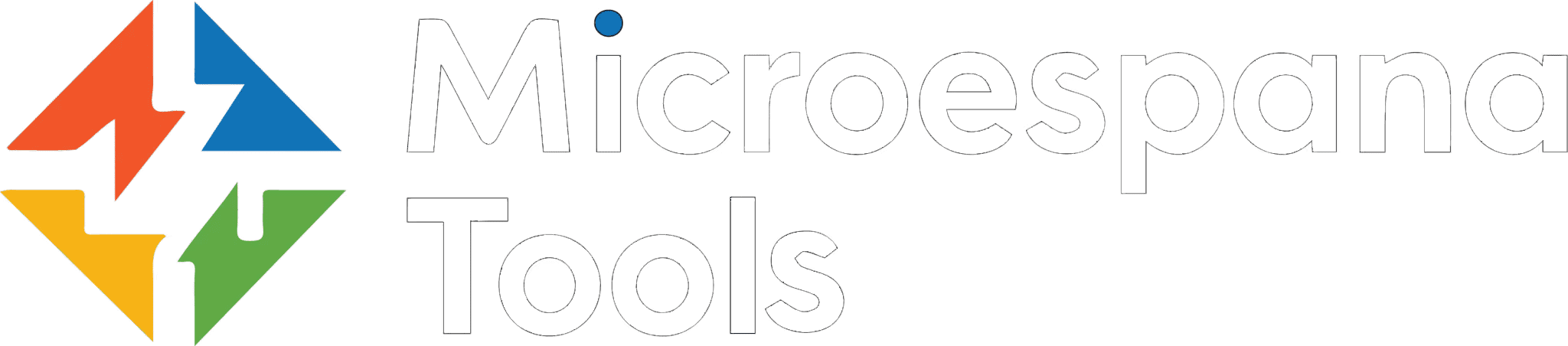Safe Software Downloads Without Adware or Viruses
Downloading programs from the internet has become second nature, but not every file you grab online is safe. Hackers often disguise harmful programs as useful tools, tricking users into installing threats that slow down their systems or steal data. Practicing safe software downloads withot adware is the best way to avoid these risks and keep your computer secure.
Instead of relying on risky mirror sites or suspicious pop-ups, users should stick to trusted repositories and official sources. Scanning files before installation also helps reduce the chance of infection from malware protection blind spots. Following these basic download safety tips ensures a smooth and virus-free download experience.
Understanding Online Software
Online software comes in many types. Some are free, like 7-Zip, which compresses files, or Mozilla Firefox, which helps people browse the internet. Others are premium products like Adobe Photoshop, sold under licenses by companies such as Microsoft or Apple. Many programs also arrive as trial versions, giving users a taste before asking for payment.
Yet, not every program offered online is genuine. Some apps mimic real tools while hiding spyware and adware threats. The safest programs are distributed through legitimate app stores like Microsoft Store or Mac App Store, or through trusted repositories such as Homebrew and Chocolatey. Unsafe downloads usually come from shady ads, download mirrors risk, or suspicious links warning users to click. Knowing the difference is key to downloading apps safely.
Microespanatools Installer: Install Software Easily on Windows
Risks of Downloading Unsafe Software
Downloading unsafe programs can destroy more than just your files. Many spread malicious downloads like ransomware that locks data until you pay money. Others run silently, stealing details through phishing downloads. In the USA, businesses have lost millions due to these tricks, showing how dangerous simple clicks can be.
Another serious risk is hidden tracking. Programs carrying adware or spyware collect browsing habits, passwords, or even keystrokes. Once stolen, this data often lands on black markets. Even free-looking entertainment apps, such as fake versions of TikTok or iTunes, can expose personal details. Ignoring computer security best practices turns a harmless-looking program into a highway for hackers.

How to Check if Software is Safe
Checking software safety begins with its source. Always confirm whether it comes from official software sources like VideoLAN.org for VLC Media Player, or directly from Apple and Microsoft. Apps on Microsoft Store and Mac App Store go through testing, which reduces the risk of malware protection failure.
Before installing, always scan downloads. Tools like VirusTotal allow scanning files for malware against dozens of antivirus software engines. Reading honest reviews also helps, especially when searching for tools on Windows 10, Windows 8, macOS, or Linux distributions. If you ever feel doubt, skip the installation. One avoided mistake is worth more than a damaged computer.
Best Practices for Safe Software Downloading
The golden rule of safe download practices for Windows/Mac/Linux is to stick to legitimate app stores or official developer sites. For instance, if you need Mozilla Firefox, download it only from Mozilla or VideoLAN.org. Searching through Google or Bing can show sponsored search ads, but not all ads lead to safe results. Some ads hide phishing attempts.
Another best practice is keeping systems updated. Hackers often use old flaws in Windows 10, macOS, or Linux distributions to break into devices. Updating patches blocks these holes. Safe habits like ignoring suspicious links warning, avoiding pop-up banners, and resisting pirated software protect users before trouble begins.

Tools to Verify Download Safety
Trusting every download isn’t enough. Verification tools step in to provide an extra shield. VirusTotal scans files and shows if any malicious downloads are hidden. Hybrid Analysis delivers deeper technical breakdowns, and sandbox programs like Sandboxie let you run apps in a safe, isolated space before fully installing them.
Here’s a quick table of popular verification tools in the USA:
| Tool | Function | Cost | Best For |
| VirusTotal | Scanning files for malware | Free | Everyday users checking small programs |
| Hybrid Analysis | In-depth malware inspection | Free | IT pros and security researchers |
| Sandboxie | Run apps in isolated environment | Paid | Testing apps without harming systems |
These tools, combined with good habits, make virus-free downloads realistic.
Safe Sources for Software
Safe downloads come from known and official software sources. The Microsoft Store and Mac App Store are top choices for everyday apps. Linux distributions like Ubuntu or Fedora include software repositories, which reduce the download mirrors risk. These repositories already test apps for secure software installation.
For advanced users, package managers such as Homebrew, Chocolatey, and the microespanatools installer offer reliable ways to grab ad-free software. These systems download from trusted repositories, ensuring programs are clean and verified. They also block suspicious links warning users often face with third-party sites.

Microsoft Store and Mac App Store
The Microsoft Store and Mac App Store provide a wide variety of software tested for malware protection. Users downloading apps safely through these platforms can trust that each program has passed quality and security checks. This makes them the first choice for beginners and businesses.
Linux Repositories and Distributions
Most Linux distributions such as Ubuntu, Fedora, or Debian include built-in software repositories. These repositories are curated, meaning each program is verified before it’s available. By sticking to official repositories, Linux users avoid phishing downloads and ensure secure software installation.
Package Managers: Homebrew, Chocolatey, and Microespanatools Installer
For power users, package managers are efficient solutions. Homebrew is popular on macOS, while Chocolatey is widely used on Windows 10 and Windows 8. The microespanatools installer is another modern option, simplifying installations while focusing on safe software downloads. Each pulls directly from trusted repositories, protecting users from fake websites or malicious ads.
The Role of Antivirus and Security Software
Even the smartest habits need backup. Antivirus software offers real-time defense, scanning files as you download them. Tools built into Windows 10, Windows 8, and macOS include firewalls and safety filters that block suspicious links warning and malicious ads.
Add-ons like browser security extensions help too. They prevent phishing downloads and stop redirects to fake websites. Combining antivirus tools with careful safe download practices for Windows/Mac/Linux creates the strongest shield for safe software downloads.

Benefits of Working with a Professional IT Company
For individuals, good habits often work. But businesses face bigger risks. Professional IT companies in the USA provide malware protection, monitor spyware and adware threats, and stop staff from falling for sponsored search ads. They create policies based on computer security best practices.
One strong benefit is reduced downtime. When systems avoid infections, businesses save money. IT experts also manage updates across Windows 10, macOS, and Linux distributions, closing gaps criminals exploit. With safe download practices, companies prevent costly damage before it begins.
Common Myths About Free Software
A common myth says free software is always unsafe. That’s not true. Popular free programs such as 7-Zip, CCleaner, and Mozilla Firefox are safe and trusted. The danger comes from fake websites or shady download mirrors risk. Sticking to official software sources removes this problem.
Another myth claims pirated software is harmless. In reality, avoid pirated software at all costs. Cracked apps often hide spyware and adware threats, giving hackers a back door. Buying legitimate programs or using safe free tools like VLC Media Player is far better than risking data loss.
Case Study: Unsafe Downloads in Action
In 2023, a small design firm in California downloaded what appeared to be a free copy of Adobe Photoshop from a third-party site. Within days, strange pop-ups flooded their Windows 10 systems. Soon, files were locked by ransomware. The attackers demanded thousands of dollars to release them.
Had the firm used the official Adobe website or Microsoft Store, this wouldn’t have happened. The incident cost them not only money but also trust from clients. This case shows how ignoring safe software downloads leads to long-lasting damage.
Key Takeaways and Final Thoughts
In a world filled with phishing downloads and suspicious links warning, it’s more important than ever to focus on safe software downloads. Stick with official software sources, keep systems updated, and use antivirus software for extra malware protection.Remember: one bad click can cost more than hours of caution. By following download safety tips, avoiding pirated software, and using tools like VirusTotal, you’ll enjoy virus-free downloads and protect every device. Smart habits today lead to safer, stronger systems tomorrow.
How do I know if a software download is safe?
Check if it comes from legitimate app stores, official developer sites, or trusted repositories. Always use tools like VirusTotal for scanning files for malware before installing.
Is free software safe to use?
Yes, if downloaded from official software sources. Programs like 7-Zip, VLC Media Player, and Mozilla Firefox are safe. The risk comes from pirated software or downloads from fake websites.
Why should I avoid download mirrors?
Download mirrors often carry hidden risks. Many include malicious ads, spyware, or adware. Sticking to trusted repositories or legitimate app stores is safer.